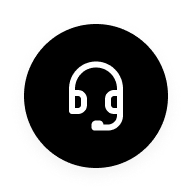Article Filter Reset
realme Watch 3 Pro fails to pair or bind devices
realme Watch 3 Pro prompts "device not supported" when scanning code to bind devices.
How does my realme Band & Watches synchronizes the data with realme link app
Know how realme Band & Watches synchronizes the data with realme link app
Instruction for using realme Link
To connect your realme devices to realme Link, first, download and install the realme Link app from the Google Play Store. Open the app and follow the on-screen instructions to pair your realme devices with the app.
Unable to search for IoT devices in realme Link
Here's you find the reasons and solutions for IoT devices connectivity issues in realme link
Does realme Link IOS version support realme Smart Cam 360°
Yes, realme Link IOS version support realme Smart Cam 360°
realme Link fails to connect the realme Smart Cam 360°
If you're experiencing issues connecting your realme Smart Cam 360° to the realme Link app, there are several troubleshooting steps you can try:
Why can't the realme Smart Scale sync data to the realme Link?
The realme Smart Scale is a device that can measure various health metrics such as weight, body fat percentage, and muscle mass. There are times when the realme Smart Scale may not be able to sync data to the realme Link app. Here are some possible methods to fix this issue:
realme Watch no incoming call notification
To turn on incoming call notifications on realme Watch, follow these steps:
Why does the realme Smart Cam 360° stop recording after exiting the realme Link?
The realme Smart Cam 360° stops recording when you exit the realme Link because the recording file is saved to your phone's local album.
How to create account in realme link app
To create an account in the realme link app, follow these steps: